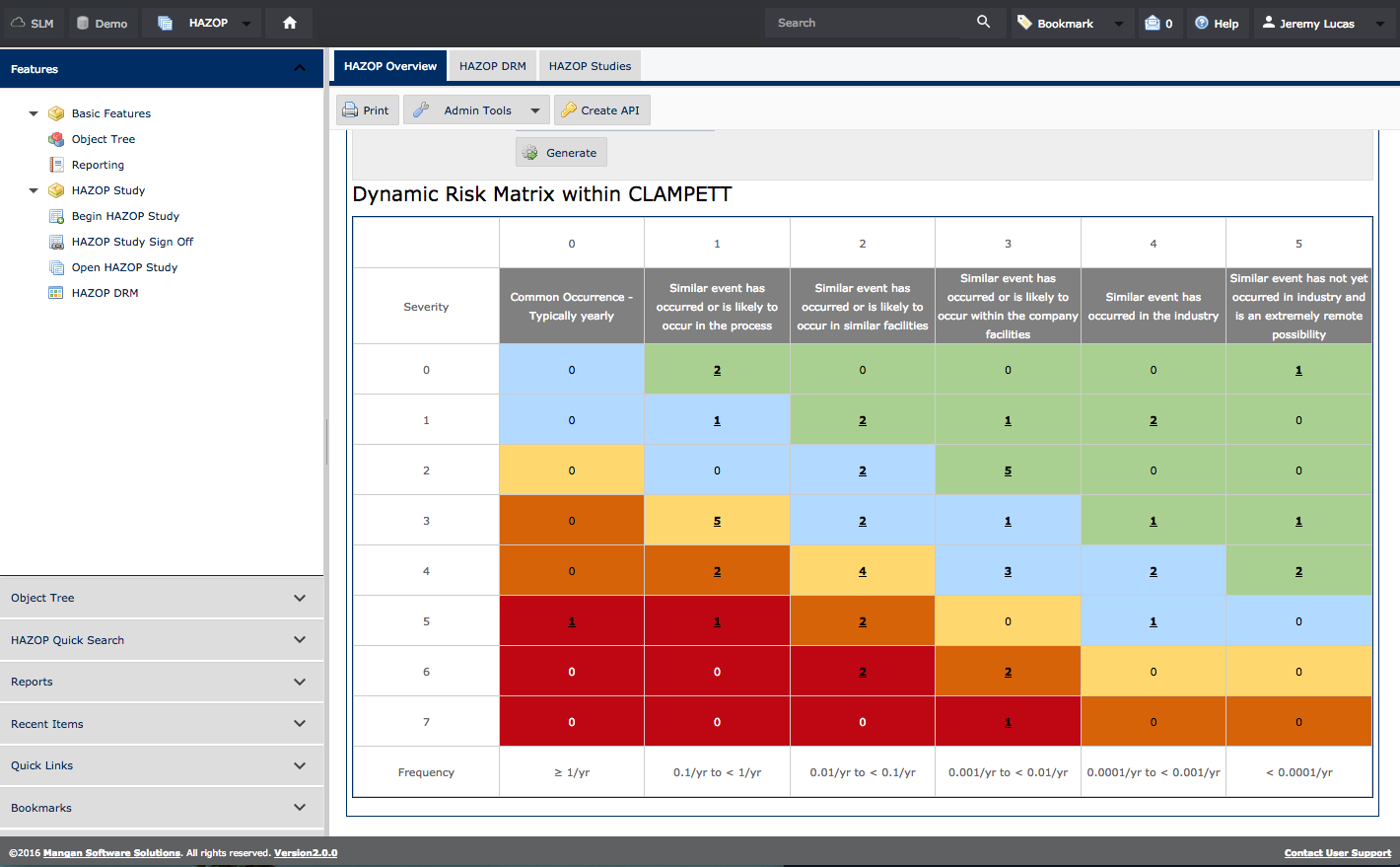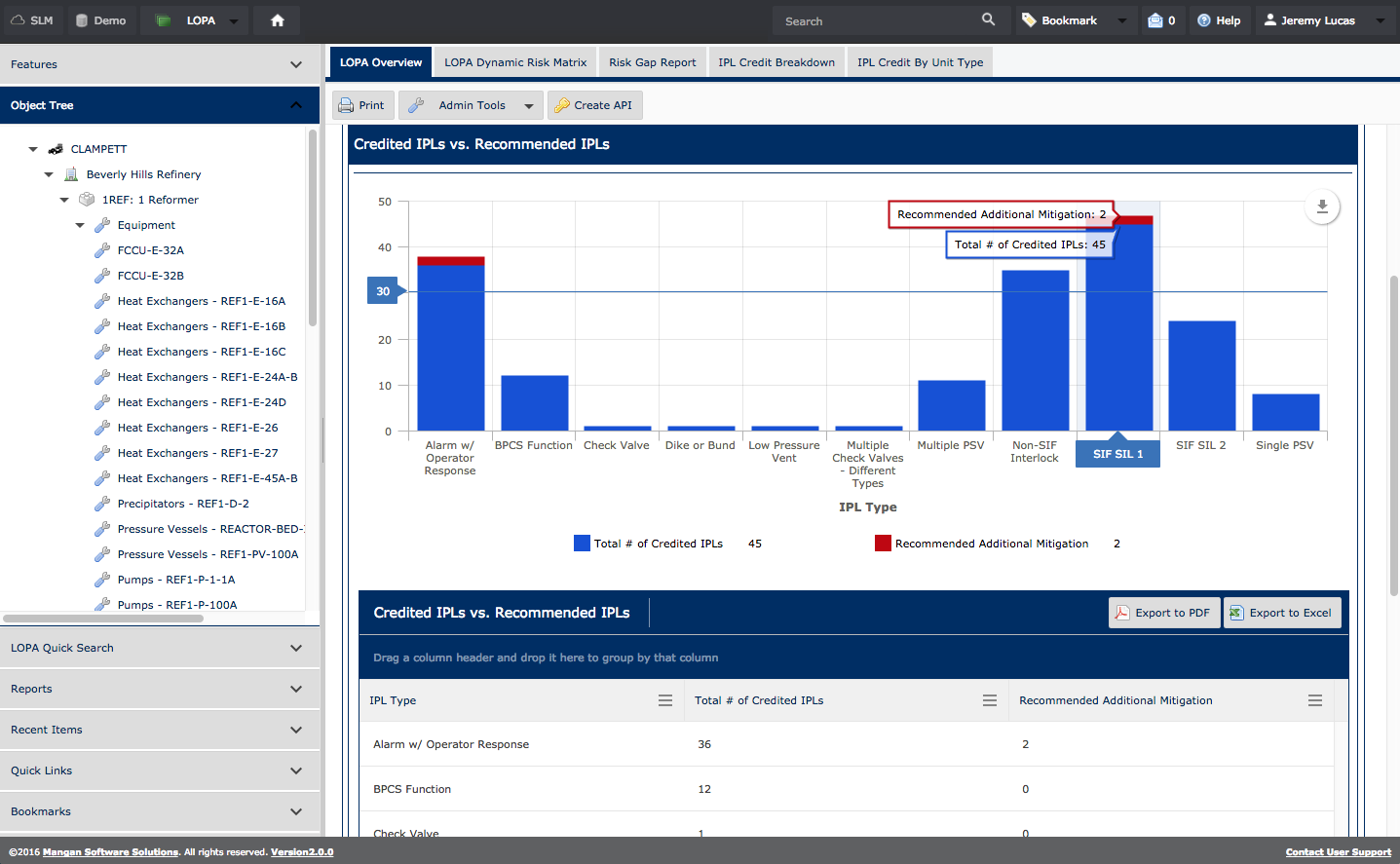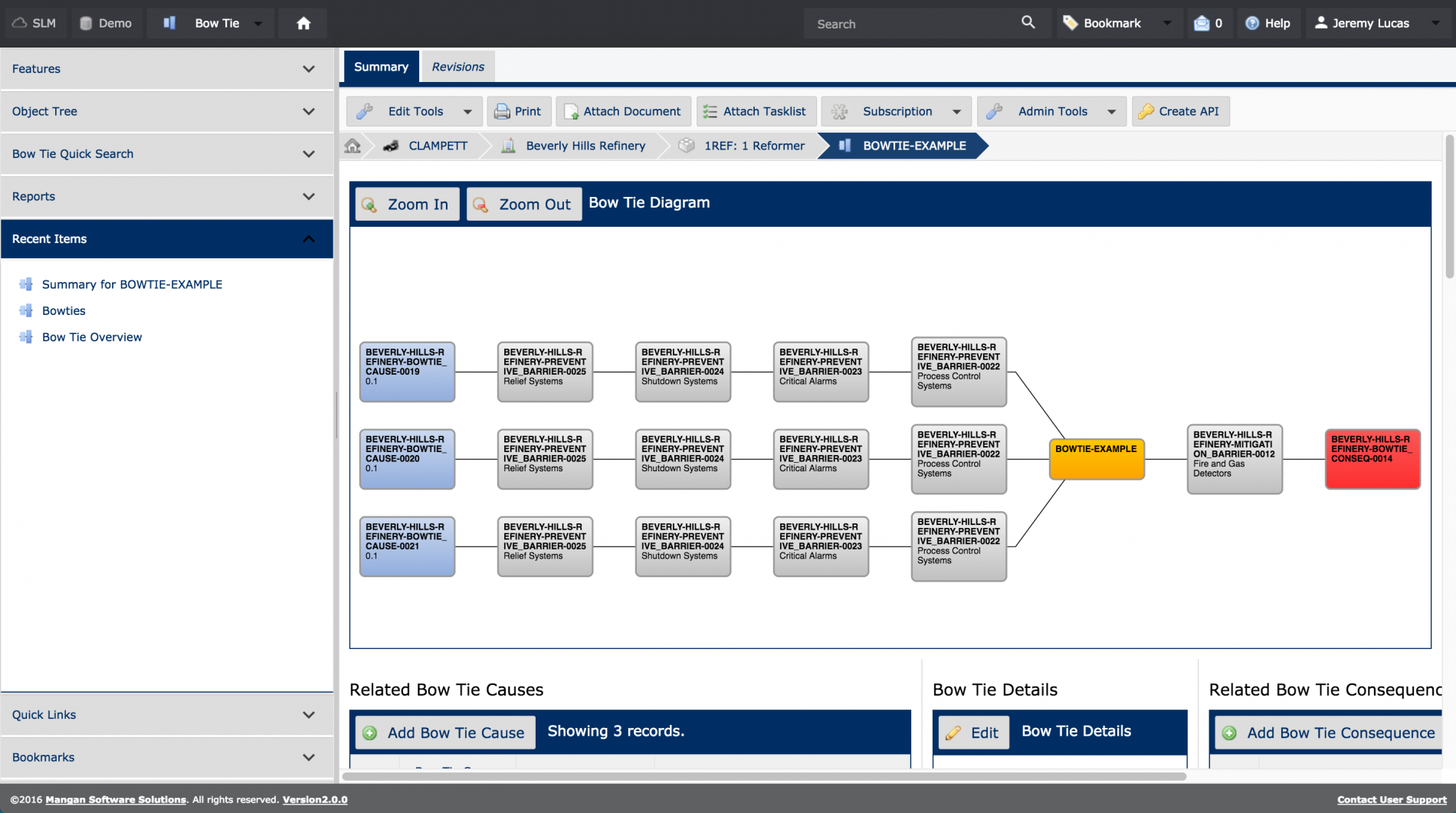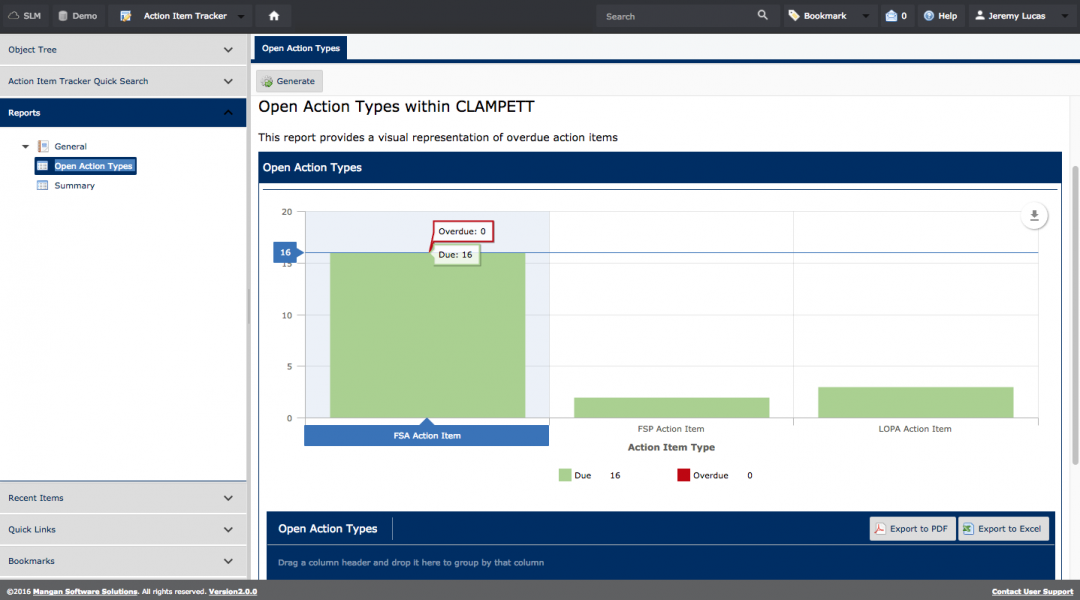Risk Management Solutions
-
Quickly identify areas of potential risk, and be able to manage and mitigate risks from an enterprise, plant or unit level.
-
Compare a consistent risk profile across the enterprise to help address resources and planned mitigation efforts
-
Track risk mitigation schedule and report site and enterprise mitigation status
-
Use Bow Tie methodologies to identify hazards, cause, consequence, and Mitigate them with barriers.
-
Identify and assign action items from risk planning or review sessions, and track them to completion.
-
Document and manage personnel competencies to ensure that adequate resources are available to make proper safety and risk management decisions.
HAZOP
Click on Image to Zoom
- Facilitate HAZOP studies directly in SLM or import HAZOP data from other sources
- Configure HAZOP facilitation tables to company standards and procedures
- Conduct project HAZOPs with option to include the results with the HAZOP of record
- View HAZOP risk assessment results by different levels of scope, such as plant, area, and unit
- Configure and organize user interface tables to fit style preference
- Link process equipment to HAZOP scenarios to determine equipment at risk
- Plot hazardous scenarios on SLM’s Dynamic Risk Matrix
- Link HAZOP scenarios to LOPA module scenario data
- Link safeguarding barriers with protective systems identified in later Safety Lifecycle modules
- Track HAZOP recommendation gap closures
- Automatically generate Barrier lists as HAZOP scenarios are documented
- HAZOP Facilitation Report that lists all HAZOP Nodes, Deviations, and Scenarios in one complete output to review, email, print, and share with your team or across the organization
- HAZOP Recommendations Report that shows all recommendations from a HAZOP in a simple filterable display to help identify the areas of highest priority for resolution and further study
- Generate Critical Equipment List Report that quickly identifies which equipment is critical to plant safety and how that equipment is covered
- Generate Action Items for further analysis or study by the HAZOP team directly from any recommendations, then assign and track the item it to closure
- Initiate HAZOPs directly from the plant hierarchy at the unit level to quickly start HAZOP studies and drive operational awareness
- HAZOP study approval process with email notification
SLM HAZOP DATA OUTPUTS AND REPORTS
The following Data and Reports are part of the SLM V2 core HAZOP Module.
Managed HAZOP Data :
- HAZOP Studies by Site, and Operational Unit
- HAZOP Study Types (HAZOP of Record, Project, Re-Evaluation)
- HAZOP Dynamic Risk Matrix
- HAZOP Dynamic Risk Report
- Study Properties
- Team Participants
- Sessions
- Nodes
- Study Equipment
- Deviations
- Scenario Causes
- Scenario Consequences
- Scenarios with Suggested Safeguards and Recommendations
- HAZOP Recommendations
- HAZOP Safeguards
- HAZOP Report
- HAZOP Approval Workflow
HAZOP Reports:
- Approved HAZOP Study List Dynamic Risk Matrix
- HAZOP Critical Equipment List
- HAZOP Inherent Risk Chart
- HAZOP Recommendations
- HAZOP Re-Evaluation Timeline
- HAZOP Review
- HAZOP Safeguard List
- HAZOP Scenarios Requiring LOPA vs. LOPAs Performed
LOPA
Click on Image to Zoom
- Facilitate LOPA studies directly in SLM or import LOPA data from other sources
- Configure LOPA data library tables to company standards and procedures
- Create LOPAs from previously saved LOPA templates
- Link LOPA scenarios with recorded HAZOP module scenarios
- Use same list of barriers as HAZOP module for LOPA scenario mitigation
- Automatically calculate barrier target requirements as LOPA scenarios are documented
- Automatically calculate expected demand rates on barriers
- Combine barrier target requirements across multiple scenarios using the same barrier
- View barrier diagrams displaying sequence of threat propagation through barriers
- Schedule and track scenario and barrier gap closure
- Plot LOPA scenarios on SLM’s Dynamic Risk Matrix showing effect of invalid/inadequate barriers, with option to toggle results to include effects of barriers currently in bypass status
- Link IPL barriers with actual protective systems designed to meet barrier target requirements
- Automatically generate barrier registers from LOPA data
- Track LOPA and barrier recommendations
- Generate Action Items from LOPA recommendations that are automatically added to the Action Item Tracker to ensure all recommendations are mitigated and addressed in a timely manner.
- Generate Critical Equipment List to provide a list of “equipment at risk” identified during a LOPA Study along with the highest risk in each of the equipment's associated LOPA Sheets.
- Filter reports of LOPA scenarios to find specific scenarios containing specific barriers, types of barriers, equipment, and level of severities
- Generate LOPA Recommendations Report to review all recommendations documented within a LOPA Study
SLM LOPA DATA OUTPUTS AND REPORTS
The following Data and Reports are part of the SLM V2 core LOPA Module.
Managed LOPA Data:
- LOPA Dynamic Risk Matrix
- Risk Gap Report Planed Risk Reduction by Year
- LOPA Equipment Listing
- IPL Register (Enterprise, Site and Unit)
- Credited IPL Register (Site, Unit)
- LOPA Recommendations (Site, Unit)
- LOPA Studies
- LOPA Worksheets
- PHA Consequences and Risk Target
- Frequency Modifiers
- Initiating Causes (IC) x Frequency Modifiers
- Independent Protection Layers (IPLs)
- Probability of Failure on Demand (PFD) of SIF
- Potential Risk Reduction Measures
- Remaining Risk Reduction Factor (RRF) with Recommendations
- Notes, Comments, Calculations
- IPL Study Tasklists
- LOPA Recommendations and Action Items
LOPA Reports:
- Credited IPLs vs. Recommended IPLs
- Dynamic Risk Matrix
- IPL Assessment Overview
- IPL Credit Breakdown
- IPL Credit By Unit Type
- LOPA Critical Equipment List
- LOPA IPL Register
- LOPA Recommendations
- LOPA Sheets with Open Recommendations
- LOPA Worksheets List
- Safety Critical Instrument List
BowTie Barrier Assurance
Click Image to Zoom
- Automatically create Bow Ties using existing LOPA data
- Data linkage to other modules
- Bow Tie analysis assessment checklist
- Intuitive graphical interface
- Add unlimited threats, mitigations, and consequences to the top hazard event
- Export via PDF or Excel
- Barrier Assurance checklists and workflows
SLM V2 BOWTIE BARRIER ASSURANCE DATA OUTPUTS AND REPORTS
The following Data and Reports are part of the SLM V2 core BowTie Barrier Assurance Module.
Managed BowTie Barrier Assurance Data:
- Hazard
- Causes
- Preventative Barriers
- Barrier Assurance Checklists for Preventative Barriers
- Consequences (Type, Effectiveness, Criticality)
- Mitigation Barriers (Type Effectiveness, Criticality)
- Barrier Assurance Checklist's for Mitigation Barriers
- Bow Tie Task Lists
BowTie Barrier Assurance Reports:
- Bow Ties
- Bow Ties Fit For Service Results
Functional Safety Assessments (FSA)
Click Image to Zoom
The integration of all Safety Life Cycle data provided by SLM also allows for effective integration of FSA data with other critical data such as HAZOP and LOPA studies, Safety Requirements Specifications and SIS performance.
- Perform FSAs
- Perform site assessments
- Perform SIS audits
- Standardize or modify FSA checklists
- Track completion using checklists for self and external SIS assessments
- Compare self-assessments with external assessments
- Track Action Items identified during execution of FSA
- Automatically generate FSA Final Report
SLM FUNCTIONAL SAFETY ASSESSMENT (FSA) MODULE DATA & REPORTS
The following Data and Reports are part of the SLM V2 core Functional Safety Assessments Module.
Data:
- Functional Safety Plan
- Organogram of Safety Plan and Roles
- FSA Overview
- Self Assessment Overview
- SIS Audit Overview
- KPI CAS Overview
- 3 Stage, 4 Stage, 5 Stage FSA Workflows
- Action Item Assignment and Resolution
- Participants
- Introduction and Summary
- Checklists
- Interviews
Reports:
- Functional Safety Plan Report
- Functional Safety Assessment Report
- FSA Checklists Completion
- FSA SSRS Final Report
Action Item Tracker
Click Image to Zoom
The Action Item Tracker Module is a centralized location where users can log and access assigned action item information from all modules for follow-up and reporting. Data relating to the action item is linked across modules and readily available for reference purposes.
• Filterable data on enterprise Action Items
• Configurable dashboard and KPI reporting
• Single Source of Knowledge for Action Item Status
• Convenient access to related actions
• Custom fields and configurable Action Item list
• Integration with in-house solutions
• Mobile solutions
• Reporting and file attachments
• Stand Alone Action Items allow for creation of independent action items that utilize the built-in notification system to assign items to system users
SLM V2 ACTION ITEM TRACKER DATA & REPORTS
The following Data and Reports are part of the SLM V2 core Action Item Tracker Module.
Data:
- Action Item Assignment
- Action Item Dashboard
- Personnel Assignment
- Open Action Items
- Closed Action Items
- Action Id
- Date Created
- Category
- Status
- Action
- Reference Contact
- Linked Object Reference
Reports:
- Action Items Assigned
- Open Action Types
- Action Item Summary
Signup for a Demonstration
Sign up for a demonstration of our award winning Safety Lifecycle Management platform.
And See why SLM V2 has redefined safety lifecycle management