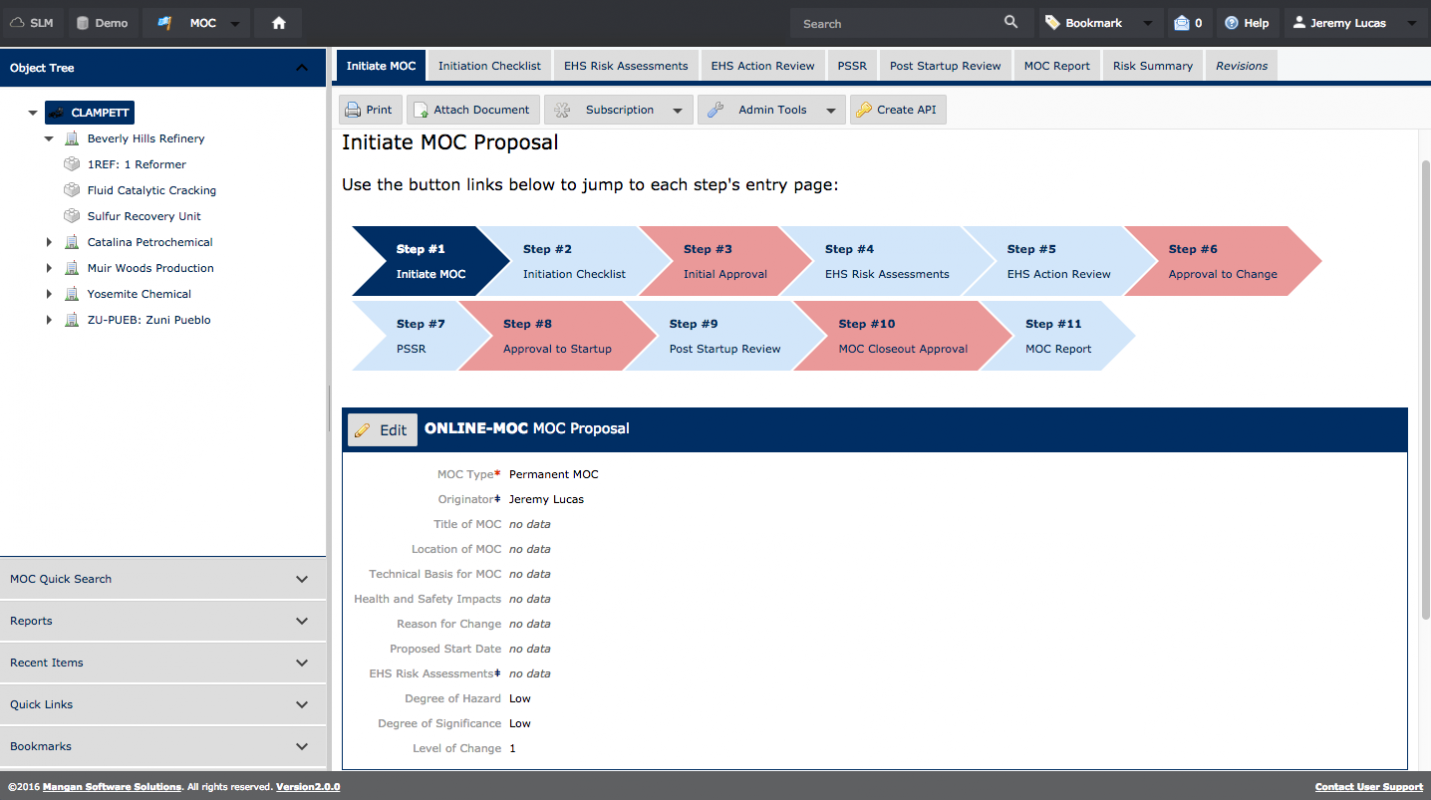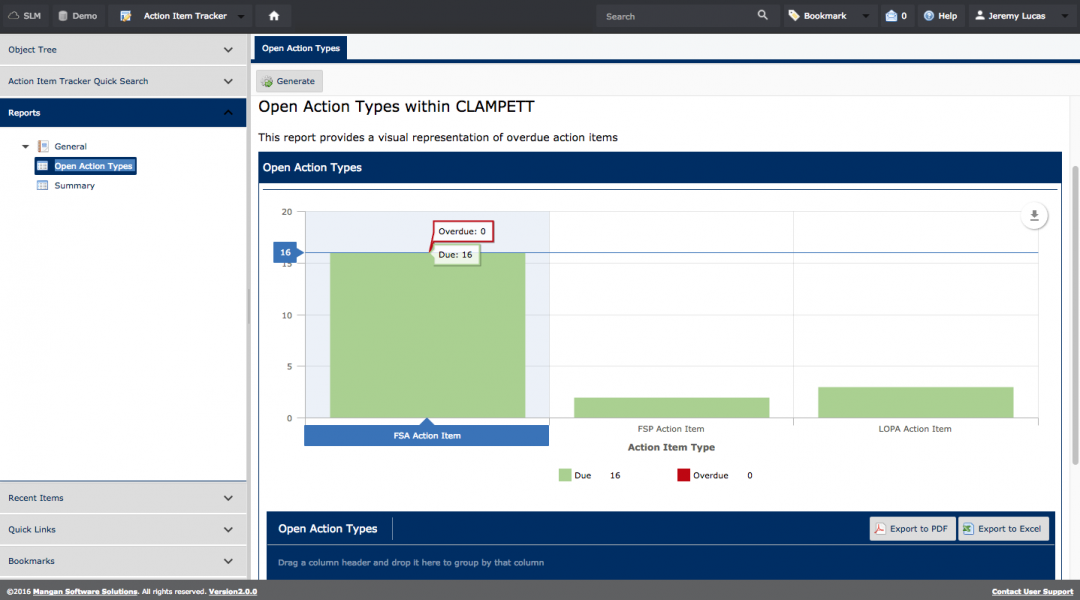Operations Solutions
-
Identify model types to be used in differing services and track actual usage characteristics such as failure rates and quantities in service for Prior Use capabilities.
-
Utilize actual component performance data to drive Prior Use failure rates in current and future SIL calculations of safety systems.
-
Historically compare system performance data within a plant to discover positive or negative trends in health of systems with the event summary reporting.
-
Instantly determine health of systems with Tier III reporting capabilities to include indicators such as system availability, actual demand rates, and uncovered failure rates.
-
Identify worst performing systems based on real-time data with the Bad Actors report capabilities.
Operate and Maintain (O&M)
Click Image to Zoom
- Failure analysis and demand tracking
- Overdue test tracking
- Turnaround test tracking
- Barrier bypass/override risk assessments
- Maintenance proof test results and tracking
- Key performance indicators and dashboards
- Configure instant reports (weekly, monthly) to organization standards
- Compile event data over time into prior use data
- Inspection and maintenance planning
- Workflows for documenting: Bypass/Override Procedure, Demand Events, Fault/Failure Reporting, Preventive Maintenance Result Reports and Test Events
- API-RP-754 Tier III Metrics are implemented as a way of tracking challenges to safety systems, such as measures to log large consequence events
- Main Dashboard presents a widget-based selection of KPIs/Reports displayed as windowpanes that default to the user’s account role
- Approval Workflow for Event feature allows Personnel objects associated with a user account to approve or reject events through a series of steps
- Administration reporting available for executing data curing to highlight and enter missing data necessary for optimizing operations data reporting and KPI generation
- A myriad of general, operational, and testing reports provides thorough views of organized and compiled operations data with navigation links to instantly open specific and more granular data
- Categorization of reports allows for quick grouping and simplification of more than 60 basic reports to keep report navigation organized and effortless
- Organize Pending Approvals into a single page view that summarizes all the Pending Events at various levels of the organization
- Automatic periodic statistic updating refreshes data fields related to Testing and Performance of protective systems and their instrument components
- Test Event Workflows allow Functions and Devices to be tested independently from each other
- Integrate protective systems and components with data historians such as PI to automate capturing of real-time events such as demands and bypasses for immediately observed effects on performance and reliability of documented systems
SLM V2 OPERATE AND MAINTAIN DATA & REPORTS
The following Data and Reports are part of the SLM V2 core Operate and Maintain Module.
DATA
- Overview
- Enterprise Overview
- SIS List
- Functions and Events
- Bypass Summary
- Test Summary
- Demand Summary
- Fault/Failure Summary
- Device List
- Generic Models
- Device Type Performance
- IPL List
- Tier III Summary
- Tier III Scorecard
- Tier III Data
- Bad Actors
REPORTS
-
General
-
Availability
-
Bypass Events
-
Bypass Override Procedure Worksheets
-
Current Bypasses
-
Demand Events Recorded
-
Demand Rates
-
Device Event Summary: INPUTS
-
Device Event Summary: OUTPUTS
-
Device List
-
Device Summary: INPUTS
-
Device Summary: OUTPUTS
-
Devices Last Event Failed
-
Devices with Events Prior to Install Date
-
Devices with No Events
-
Equipment Scorecard
-
Event Type Summary
-
Failure Distribution By Generic Model
-
Failure Distribution By Generic Model Graph
-
Failure Distribution by Site
-
Failure Rates
-
Failure Summary
-
Generic Models/Prior Use Statistics
-
INPUTS Failure Rates
-
Install Count and Hours in Service by Gen. Model
-
IPL List
-
List Interlocks and MPs
-
List Interlocks/Inputs/Outputs and MPs
-
List SIFs and TGs
-
Lists Alarms and TGs
-
Lists BPCS and TGs
-
OUTPUTS Failure Rates
-
Periodic Performance Report
-
PIU Dataset Change Report
-
Proven In Use Statistics
-
SIF/SIS/Logic Solver with no Test Groups
-
SIFs with TGs Test Intervals
-
Specific Input Devices By Unit
-
Specific Output Devices By Unit
-
Spurious Trip
-
Test Group IPLs and Devices
-
Test Groups by Overdue and On Schedule
-
Test Groups with no I/O
-
Test Groups with no Last Test date
-
Tests Groups Due
-
Tier III Summary
-
Tier Scorecard
-
Upcoming Tests
-
Upcoming Tests Look Ahead
-
-
Operational
-
Bypasses Summary/Status
-
Demands
-
Fault/Failure Summary/Status
-
-
Testing
-
Test Group List
-
Test Summary/Status Reports
-
-
Administration
-
Device Event Summary
-
Device Performance by Type
-
Device Service Status
-
Devices Without Generic Model
-
Devices Without Model No./Serial No./Service Class
-
Devices Without Test Groups
-
Functions Service Status
-
Functions Without Devices
-
Management of Change (MOC)
Click Image to Zoom
- Links to PSI: HAZOP, LOPA, Instrumented System, Dynamic Risk Matrix
- Software Workflows: Proceed through MOC with required approval processes
- Configure MOC workflow to company standards and procedures
- Assign action items or checklists
- KPIs and instant reports
- Configurable assessment checklists and data views
- Alert System: Email and text notification
- Temporary and emergency workflows
- Disapproval workflow
- Full revision tracking
- Global search features
- Links to Action Item Tracker and Incident Investigation
- Document Management System
MOC Associated Object Linking with the capability of showing associated HAZOP Nodes and LOPA Analysis per MOC object
SLM V2 OPERATE AND MAINTAIN DATA & REPORTS
The following Data and Reports are part of the SLM V2 core Management of Change Module.
Data:
- MOC Proposal
- Initiation Checklist
- MOC Initial Approval Workflow
- EHS Risk Assessments
- EHS Action Review
- Approval to Change Workflow
- PSSR
- Approval to Startup Workflow
- Post Startup Review
- Closeout Approval Workflow
- MOC Report
Reports:
- Action Items Assigned
- MOC List
- MOC Report
- Open MOCs by Type
- Overdue MOCs
Action Item Tracker
Click Image to Zoom
The Action Item Tracker Module is a centralized location where users can log and access assigned action item information from all modules for follow-up and reporting. Data relating to the action item is linked across modules and readily available for reference purposes.
• Filterable data on enterprise Action Items
• Configurable dashboard and KPI reporting
• Single Source of Knowledge for Action Item Status
• Convenient access to related actions
• Custom fields and configurable Action Item list
• Integration with in-house solutions
• Mobile solutions
• Reporting and file attachments
• Stand Alone Action Items allow for creation of independent action items that utilize the built-in notification system to assign items to system users
SLM V2 ACTION ITEM TRACKER DATA & REPORTS
The following Data and Reports are part of the SLM V2 core Action Item Tracker Module.
Data:
- Action Item Assignment
- Action Item Dashboard
- Personnel Assignment
- Open Action Items
- Closed Action Items
- Action Id
- Date Created
- Category
- Status
- Action
- Reference Contact
- Linked Object Reference
Reports:
- Action Items Assigned
- Open Action Types
- Action Item Summary
Signup for a Demonstration
Sign up for a demonstration of our award winning Safety Lifecycle Management platform.
And See why SLM V2 has redefined safety lifecycle management